discuz
运行npm install 出现thon Python is not set from command line or npm configuration解决方案
管理员权限打开执行:npm install –global –production windows-build-tools
解决Error: ENOENT: no such file or directory, scandir 安装node-sass报错
npm rebuild node-sass
npm install 项目时,报:gyp ERR! stack Error: gyp failed with exit code: 1
npm install -g cnpm@6.0.0 –registry=https://registry.npm.taobao.org
其中的@6.0.0是指定cnpm的版本号,cnpm版本号一定要和npm版本(npm -v)一致,(如npm6.x.x则cnpm版本为6.x.x,大版本一致即可)
cnpm install
如果cnpm install失败,多构建几次尝试
npm install
会发现npm install也可以了如果
npm run dev报错,再执行一次npm install,可能cnpm有的插件没安装下来?
gyp ERR! find Python 解决方案
1.安装node-gyp
1 | npm install -g node-gyp |
2.安装python
jenkins node.js版本不对解决
1.管理Jenkins - 管理插件 - 下载NodeJS插件
2.下载的插件在:$JENKINS_HOME/plugins目录下
3.管理Jenkins - Global Tool Configuration(全局工具配置) - 选择需要安装的nodejs版本(会从nodejs官网下载安装,nodejs安装包在:$JENKINS_HOME/tools目录下)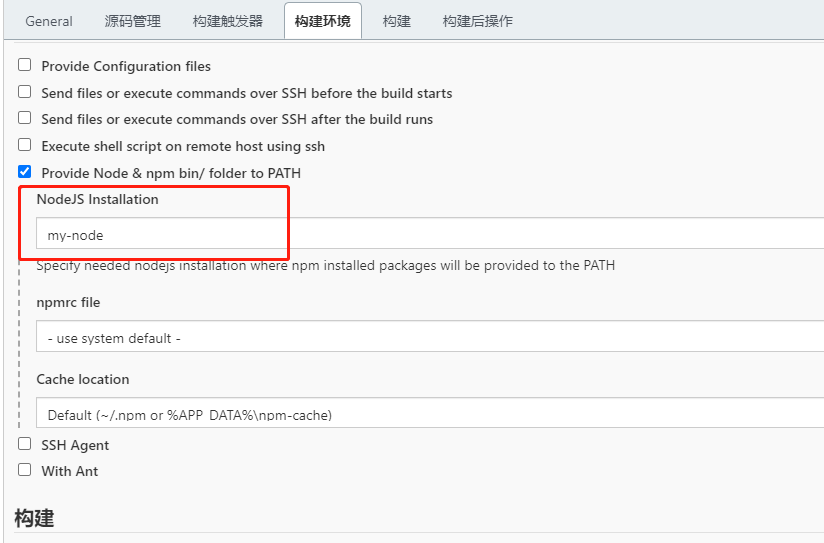
这里可以添加多个node版本,然后就可以实现不同项目使用不同的node版本,以实现项目代码对node版本的要求
2.项目构建环境勾选Provide Node & npm bin/ folder to PATH选项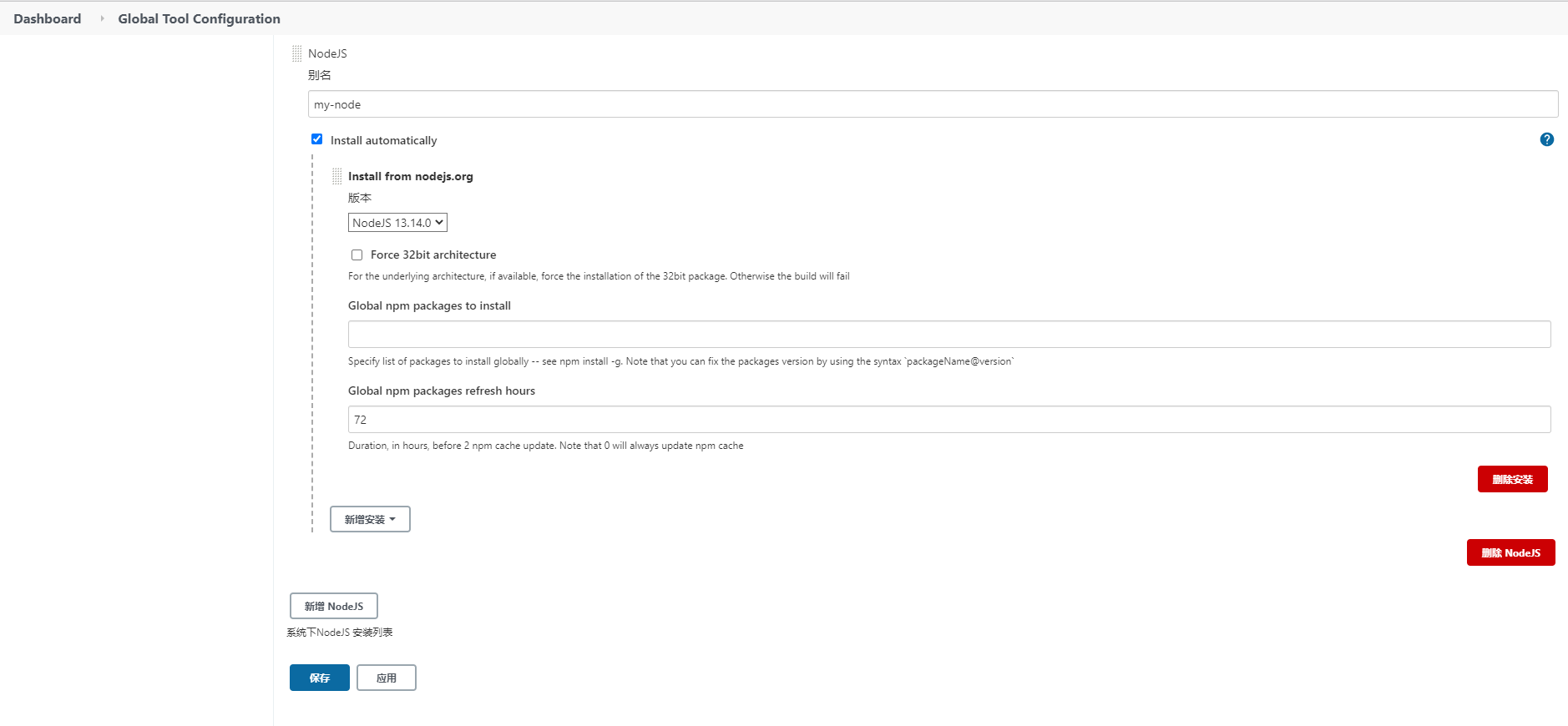
每次build,都会首先执行环境构建,环境构建无误后,才会开始真正的构建过程
会下载nodejs并安装配置,并把node添加到当前PATH环境变量中,这样就支持node和npm命令啦!
taro UI按需引用样式文件报错引用taro UI报错Error: Cannot find module './style/index.scss'
安装tao-ui时,如果出现报错,可以尝试安装taro-ui版本,因为目前taro ui2.+和taro3.+版本不兼容,使用以下命令可解决
npm install taro-ui@3.0.0-alpha.3
web端代码不支持修改NODE_ENV环境变量,因为next打包基于production环境变量
PC发布帖子,小程序不显示
需要再管理后台全局-站点设置-功能设置勾选打赏、悬赏、红包、匿名、私信、商品、帖子付费、用户组付费、充值选项
taro子组件不能直接调用onShow生命周期,所以需要
1 | import Taro, { eventCenter, getCurrentInstance } from '@tarojs/taro'; |
因为微信新增小程序隐私协议的原因,升级taro
- 全局安装Taro cli:
1
npm install -g @tarojs/cli
- 查看Taro所有命令及帮助:
1
taro --help
- 更新taro版本:
1
taro updata self
- 更新项目中的Taro相关依赖:
1
taro update project
- 环境及依赖检测
1
taro info
更多见官网说明:https://taro-docs.jd.com/docs/cli
但是会有第三方插件不支持最新版taro的情况,所以可以另辟蹊径,采用taro官方补丁插件:
@tarojs/plugin-inject
可以为小程序平台注入公共的组件、API 等逻辑
版本要求
Taro 3.3+
请使用本插件的1.0或以上版本
Taro 3.1/3.2
请使用本插件的0.0.2或以上版本
安装
在 Taro 项目根目录下安装
1 | $ npm i @tarojs/plugin-inject --save |
使用
引入插件
请确保Taro CLI已升级至Taro 3.1.0的最新版本。
修改项目config/index.js中的plugins配置为如下:
1 | const config = { |
taro使用原生组件
- 在
app或页面配置文件page.config.js中配置usingComponents属性:1
2
3
4
5
6
7
8export default {
usingComponents: {
// 定义需要引入的第三方组件
// 1. key 值指定第三方组件名字,以小写开头
// 2. value 值指定第三方组件 js 文件的相对路径
'ec-canvas': '../../components/ec-canvas/ec-canvas',
},
} - 使用组件:
1
2
3
4
5
6
7
8
9
10
11
12
13
14
15
16
17
18import React, { Component } from 'react'
import { View } from '@tarojs/components'
export default class Index extends Component {
this.state = {
ec: {
onInit: function () {}
}
}
render () {
return (
<View>
<ec-canvas id='mychart-dom-area' canvas-id='mychart-area' ec={this.state.ec} />
</View>
)
}
}
There are multiple modules with names that only differ in casing报错
一般是组件文件夹名用了驼峰命名,改成小写加-即可
https://github.com/hsuna/taro-privacy-popup/blob/master/src/components/PrivacyPopup/index.jsx